原文 http://siryeh.com/module-News-display-sid-72.htm
Gentoo linux 10.1 Live DVD 超快速安裝方法
Contributed by TyroneYeh on Jun 04, 2010 - 12:05 AM
因為Gentoo Linux的程式會在自己的電腦裡編譯,所以安裝X-Window (KDE4)會很久,所以就找了個辦法來快速安裝,就是把 live DVD的Gentoo X-Window編譯好的環境複製到硬碟裡,這樣就不用長時間編譯的動作,不過很怪的事,DVD才2.6G左右,複製到硬碟中就要9G,複製的時間約要20分鐘(VirtualBox Intel P7350 2.0G 4GRAM),整體安裝應該可以在 30 minute 內完成安裝跟Live DVD一模一樣的環境。
已知但還無法解決的問題:
1. 會預設帶 Gentoo 帳號登入,跟 Live DVD開機後等個30秒就用這個帳號自動登入。
2. 還沒有中文環境,跟 Live DVD開機後一樣。
3. 就是跟 Live DVD開機後一樣啦。
環境:
1. Host: Win7 (64bit) + VirtualBox(32bit) Gentoo Linux 10.1 Live DVD
2. Host: 4G RAM / Guest 512M RAM
3. Host: 320G HDD / Guest 80G HDD
前置步驟:
1. 下載 Gentoo Live DVD 10.1 (Gentoo十週年紀念版)
2. x86版下載位置 ftp://ftp.twaren.net/pub/Linux/Gentoo/r ... l-10.1.iso
3. x64版下載位置ftp://ftp.twaren.net/pub/Linux/Gentoo/releases/amd64/10.1/livedvd-amd64-multilib-10.1.iso
看起來x86版看檔名也可以裝64位元的樣子,VirtualBox虛擬機器就不多介紹了
安裝步驟:
1. 分割磁區
2. 格式化分割區
3. 掛載分割區
4. 複製 Live DVD Gentoo檔案
5. 把環境切到硬碟
6. 修改 root 密碼
7. 安裝 grub 到 mbr
8. 設定、註解與停用服務
9. 複製 kernel 到 /boot區
10. 修改 /etc/fstab
11. 編輯 /boot/grub/grub.conf
12. 重開機,退出光碟
13. 完成基礎 Gentoo Live DVD安裝
LiveDVD 光碟開機,不進X-Window開機,加快安裝速度
boot: gentoo nox
分割磁區
這裡是 boot 100M、SWAP 1G、ROOT 79G,其實 ROOT分割10G就可以了,如果不在安裝什麼的話!保險一點就是開大一點囉。
Livecd ~ # fdisk /dev/sda
Command (m for help): n
Command action
e extended
p primary partition (1-4)
p
Partition number (1-4): 1
First cylinder (15-10443, default 15): 1
Last cylinder, +cylinders or +size{K,M,G} (15-10443, default 10443):+100M
Command (m for help): n
Command action
e extended
p primary partition (1-4)
p
Partition number (1-4): 2
First cylinder (15-10443, default 15): 15
Last cylinder, +cylinders or +size{K,M,G} (15-10443, default 10443): +1G
Command (m for help): n
Command action
e extended
p primary partition (1-4)
p
Partition number (1-4): 3
First cylinder (15-10443, default 15): 147
Last cylinder, +cylinders or +size{K,M,G} (15-10443, default 10443): 10443
Command (m for help): t
Partition number (1-4): 2
Hex code (type L to list codes): 82
Changed system type of partition 2 to 82 (Linux swap / Solaris)
Command (m for help): p
Disk /dev/sda: 85.8GB, 85899345920 bytes
255 heads, 63 sectors/track, 10443 cylinders
Units = cylinders of 16065 * 512 = 8225280 bytes
Disk identifier: 0x52a68f74
Device Boot Start End Blocks Id System
/dev/sda1 1 14 112423+ 83 Linux
/dev/sda2 15 146 1060290 82 Linux swap / Solaris
/dev/sda3 147 10443 82710652+ 83 Linux
Command (m for help): wq
格式化分割區
mkfs.ext3 /dev/sda1
mkswap /dev/sda2
mkfs.ext4 /dev/sda3
掛載分割區
swapon /dev/sda2
mount /dev/sda3 /mnt/gentoo
mkdir /mnt/gentoo/boot
mount /dev/sda1 /mnt/gentoo/boot
複製 Live DVD Gentoo檔案
cp –apf /mnt/livecd/* /mnt/gentoo
把環境切到硬碟
chroot /mnt/gentoo /bin/bash
env-update && source /etc/profile
修改 root 密碼
passwd
New password:
Retype new password:
passwd: password updated successfully
安裝 grub 到 mbr
grub
root (hd0,0)
setup (hd0)
quit
註解 /etc/conf.d/local.start 裡面全部東西,或用下面的指令清空
cat /dev/null > /etc/conf.d/local.start
rc-update del autoconfig
設定時區
rm /etc/localtime
ln –s /usr/share/zoneinfo/Asia/Taipei /etc/localtime
修改 /etc/fstab
/dev/sda1 /boot ext3 defaults 1 2
/dev/sda2 none swap sw 0 0
/dev/sda3 / ext4 defaults 0 1
複製 kernel 到 /boot區
cp /usr/src/linux/System.map /boot/System.map-genkernel-x86-2.6.30-gentoo-r6
cp /usr/src/linux/arch/i386/boot/bzImage /boot/kernel-genkernel-x86-2.6.30-gentoo-r6
genkernel ramdisk
編輯 /boot/grub/grub.conf
default 0
timeout 30
title Gentoo Linux 2.6.30-r6
root (hd0,0)
kernel /boot/kernel-genkernel-x86-2.6.30-gentoo-r6 root=/dev/rm0 real_root=/dev/sda3
initrd /boot/initramfs-genkernel-x86-2.6.30-gentoo-r6
退出環境,重開機,退出光碟
exit
reboot
參考資料:
1. http://www.adzymaniac.web.id/force-inst ... 1-livedvd/
2. http://www.gentoo.org/doc/zh_tw/gentoo- ... nstall.xml
Gentoo linux 10.1 Live DVD 超快速安裝方法
版主: Forums Team
22 篇文章
• 第 1 頁 (共 2 頁) • 1,2
Gentoo linux 10.1 Live DVD 超快速安裝方法
最後由 TyroneYeh 於 週六 6月 05, 2010 8:10 am 編輯,總共編輯了 1 次。
--
Best Respects,
TyroneYeh
Best Respects,
TyroneYeh
- TyroneYeh
- 文章: 156
- 註冊時間: 週一 3月 20, 2006 3:19 pm
Re: Gentoo linux 10.1 Live DVD 超快速安裝方法
我這一陣子正好也是這個環境
win7 + virtualbox
guest 裡跑 xp 跑 ubuntu 都算穩
host 本身 win7 也算穩
但是只要一跑 gentoo base 的就 panic
試了 N 次的 sabayon 找不到原因的死當
昨天特地抓了 gentoo install CD 來裝
終於在文字介面看到 panic
我在編譯相關的 layman 套件時
就看到 kernel panic 那種畫面...
難道我要去轉用 VM 或 virtual PC ?
以上有一點,ubuntu 其實我沒一直長時間使用所以不知道是不是真的很穩
這一點我來試試好了
win7 + virtualbox
guest 裡跑 xp 跑 ubuntu 都算穩
host 本身 win7 也算穩
但是只要一跑 gentoo base 的就 panic
試了 N 次的 sabayon 找不到原因的死當
昨天特地抓了 gentoo install CD 來裝
終於在文字介面看到 panic
我在編譯相關的 layman 套件時
就看到 kernel panic 那種畫面...
難道我要去轉用 VM 或 virtual PC ?
以上有一點,ubuntu 其實我沒一直長時間使用所以不知道是不是真的很穩
這一點我來試試好了
叫我老帕好了!
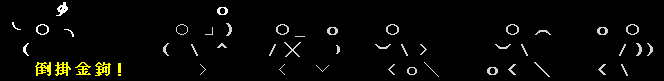
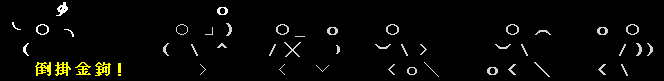
-

paar - 文章: 1154
- 註冊時間: 週四 1月 30, 2003 10:53 am
- 來自: 打狗市
Re: Gentoo linux 10.1 Live DVD 超快速安裝方法
會不會是 kernel 沒編好,還是用 Live CD 的 config 檔編看看!
或用 Live CD 的 kernel ?
之前有看過類似的錯誤,是開一段時間後出現的,但不是 panic
會不會上面一點有寫什麼 IRQ,是不是有衝突?
我把 Live DVD Copy 到硬碟時也是有類似的錯誤,不過是 /etc/fstab 沒寫好, defaults 寫成 default
或 initrd 的檔案用錯個! 用 genkernel ramdisk 產生一個就可以了!!
或用 Live CD 的 kernel ?
之前有看過類似的錯誤,是開一段時間後出現的,但不是 panic
會不會上面一點有寫什麼 IRQ,是不是有衝突?
我把 Live DVD Copy 到硬碟時也是有類似的錯誤,不過是 /etc/fstab 沒寫好, defaults 寫成 default
或 initrd 的檔案用錯個! 用 genkernel ramdisk 產生一個就可以了!!
--
Best Respects,
TyroneYeh
Best Respects,
TyroneYeh
- TyroneYeh
- 文章: 156
- 註冊時間: 週一 3月 20, 2006 3:19 pm
Re: Gentoo linux 10.1 Live DVD 超快速安裝方法
補了一個安裝過程的影片 http://vimeo.com/12309338
--
Best Respects,
TyroneYeh
Best Respects,
TyroneYeh
- TyroneYeh
- 文章: 156
- 註冊時間: 週一 3月 20, 2006 3:19 pm
Re: Gentoo linux 10.1 Live DVD 超快速安裝方法
Gentoo 10.1 的中文後續設定
出處 http://siryeh.com/module-News-display-sid-73.htm
Contributed by TyroneYeh on Jun 06, 2010 - 08:11 AM
接著 Gentoo Linux 的 Live DVD 安裝好之後,應該就是想加入中文的支援吧!?這裡介紹怎麼安裝字形跟輸入法囉!
因為是 Live DVD 的關係,可能需要做一些動作才能安裝輸入法,不過先來兩張相片看看,我安裝好的輸入法吧!


安裝拼音輸入法之後有兩種可以選擇,一種是漢語拼音,另一個就是傳統的【玻、坡、摸】,但也是可以簡碼輸入,看第二張圖可以看的出來,就是不需要輸入幾聲連續輸入可以自動選字
後續設定:
開 Terminal,Gentoo開始圖示 -> System -> Terminal Emulator,設定鏡像站台,語系支援,與更新安裝套件版本資料庫
sudo -s
echo 'GENTOO_MIRRORS="http://ftp.twaren.net/Gentoo"' >> /etc/make.conf
echo 'USE="nls unicode zh_TW"' >> /etc/make.conf
echo "zh_TW UTF-8" >> /etc/locale.gen
locale-gen
* Generating 1 locales (this might take a while) with jobs
* (1/1) Generating zh_TW.UTF-8 … [ ok ]
* Generation complete
emerge –sync
echo "LANG=zh_TW.UTF-8" >> /etc/env.d/90xsession
修改帳號叫 gentoo 的使用者密碼,不改的話每次開機就要等 30 秒讓他自動登入或被螢幕保護程式鎖住螢幕就....(root 無法登入 X-Window)
passwd gentoo
New password:
Retype new password:
安裝中文字形跟移掉會卡住後續動作的套件,與更新 Gentoo Portage 軟體版本安裝管理程式(這個是這樣說的嗎?就是跟什麼 yum、apt 的功能類似)
emerge opendesktop-fonts
emerge zh-kcfonts
emerge –C rxvt-unicode
echo "dev-lang/python sqlite" >> /etc/porgage/package.use/use
emerge –uN python
echo "media-libs/libpng" >> /etc/portage/package.keywords/keywords
python-updater
emerge –u portage
emerge –C boost
安裝 ibus-pinyin 拼音輸入法
echo "app-i18n/ibus" >> /etc/portage/package.keywords/keywords
echo "app-i18n/ibus-pinyin" >> /etc/portage/package.keywords/keywords
emerge ibus-pinyin
按 Gentoo開始 -> Applications -> Settings -> IBus Preferences -> Input Method -> 選輸入法後按 Add,就可以增加輸入法囉!
一些設定檔更新
etc-update
-3
y
重新啟動 X-Window
/etc/init.d/xdm restart
出處 http://siryeh.com/module-News-display-sid-73.htm
Contributed by TyroneYeh on Jun 06, 2010 - 08:11 AM
接著 Gentoo Linux 的 Live DVD 安裝好之後,應該就是想加入中文的支援吧!?這裡介紹怎麼安裝字形跟輸入法囉!
因為是 Live DVD 的關係,可能需要做一些動作才能安裝輸入法,不過先來兩張相片看看,我安裝好的輸入法吧!
安裝拼音輸入法之後有兩種可以選擇,一種是漢語拼音,另一個就是傳統的【玻、坡、摸】,但也是可以簡碼輸入,看第二張圖可以看的出來,就是不需要輸入幾聲連續輸入可以自動選字
後續設定:
開 Terminal,Gentoo開始圖示 -> System -> Terminal Emulator,設定鏡像站台,語系支援,與更新安裝套件版本資料庫
sudo -s
echo 'GENTOO_MIRRORS="http://ftp.twaren.net/Gentoo"' >> /etc/make.conf
echo 'USE="nls unicode zh_TW"' >> /etc/make.conf
echo "zh_TW UTF-8" >> /etc/locale.gen
locale-gen
* Generating 1 locales (this might take a while) with jobs
* (1/1) Generating zh_TW.UTF-8 … [ ok ]
* Generation complete
emerge –sync
echo "LANG=zh_TW.UTF-8" >> /etc/env.d/90xsession
修改帳號叫 gentoo 的使用者密碼,不改的話每次開機就要等 30 秒讓他自動登入或被螢幕保護程式鎖住螢幕就....(root 無法登入 X-Window)
passwd gentoo
New password:
Retype new password:
安裝中文字形跟移掉會卡住後續動作的套件,與更新 Gentoo Portage 軟體版本安裝管理程式(這個是這樣說的嗎?就是跟什麼 yum、apt 的功能類似)
emerge opendesktop-fonts
emerge zh-kcfonts
emerge –C rxvt-unicode
echo "dev-lang/python sqlite" >> /etc/porgage/package.use/use
emerge –uN python
echo "media-libs/libpng" >> /etc/portage/package.keywords/keywords
python-updater
emerge –u portage
emerge –C boost
安裝 ibus-pinyin 拼音輸入法
echo "app-i18n/ibus" >> /etc/portage/package.keywords/keywords
echo "app-i18n/ibus-pinyin" >> /etc/portage/package.keywords/keywords
emerge ibus-pinyin
按 Gentoo開始 -> Applications -> Settings -> IBus Preferences -> Input Method -> 選輸入法後按 Add,就可以增加輸入法囉!
一些設定檔更新
etc-update
-3
y
重新啟動 X-Window
/etc/init.d/xdm restart
--
Best Respects,
TyroneYeh
Best Respects,
TyroneYeh
- TyroneYeh
- 文章: 156
- 註冊時間: 週一 3月 20, 2006 3:19 pm
Re: Gentoo linux 10.1 Live DVD 超快速安裝方法
真的是硬體問題,
換了一台機器,
現在 virtualbox 裡的 sabayon 檼多了、效能又好,
而且好笑的是原來那台是 quad core 而這台是 core2duo。
換了一台機器,
現在 virtualbox 裡的 sabayon 檼多了、效能又好,
而且好笑的是原來那台是 quad core 而這台是 core2duo。
叫我老帕好了!
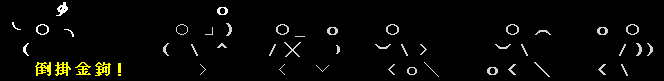
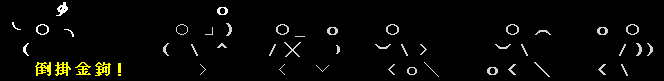
-

paar - 文章: 1154
- 註冊時間: 週四 1月 30, 2003 10:53 am
- 來自: 打狗市
Re: Gentoo linux 10.1 Live DVD 超快速安裝方法
請問一個問題,
我在LiveCD啟動後使用 gentoo nox
之後必須先執行 modprobe pata_sch之後才能找到硬碟。
但是根據大大的方法安裝再重新開機之後,卻發現我的sda沒有掛上,在shell下也無法執行 modprobe pata_sch
請問改怎麼做,謝謝。
我在LiveCD啟動後使用 gentoo nox
之後必須先執行 modprobe pata_sch之後才能找到硬碟。
但是根據大大的方法安裝再重新開機之後,卻發現我的sda沒有掛上,在shell下也無法執行 modprobe pata_sch
請問改怎麼做,謝謝。
- maxhuang1504
- 文章: 4
- 註冊時間: 週三 9月 22, 2010 7:22 pm
Re: Gentoo linux 10.1 Live DVD 超快速安裝方法
Desktop:Intel Pentium(R) Dual-Core CPU E5300 @ 2.60GHz,OS: Gentoo GNU/Linux
- jojoyakira
- 文章: 284
- 註冊時間: 週四 3月 01, 2007 10:42 pm
- 來自: kaohsiung
Re: Gentoo linux 10.1 Live DVD 超快速安裝方法
如果是 copy Live DVD 的 kernel 應該是跟 liveDVD 開機一樣哩!!
是變 hda 了嗎? 還是重新 compile 一下 kernel ?
是變 hda 了嗎? 還是重新 compile 一下 kernel ?
--
Best Respects,
TyroneYeh
Best Respects,
TyroneYeh
- TyroneYeh
- 文章: 156
- 註冊時間: 週一 3月 20, 2006 3:19 pm
Re: Gentoo linux 10.1 Live DVD 超快速安裝方法
如果是 copy Live DVD 的 kernel 應該是跟 liveDVD 開機一樣哩!!
是變 hda 了嗎? 還是重新 compile 一下 kernel ?
我是先用LiveDVD 10.1 gentoo nox開機後,先做modprobe pata_sch之後找到sda
按照前文所敘述做完後,重新開機後hda, sda都沒有找到,就卡住了。
之後有再重做,用genkernel all與 genkernel --menuconfig ramdisk,再重新開機,一樣抓不到
我的硬體是自己設計的Atom Z530, 1G RAM, PATA HDD。
B/R
Max Huang
是變 hda 了嗎? 還是重新 compile 一下 kernel ?
我是先用LiveDVD 10.1 gentoo nox開機後,先做modprobe pata_sch之後找到sda
按照前文所敘述做完後,重新開機後hda, sda都沒有找到,就卡住了。
之後有再重做,用genkernel all與 genkernel --menuconfig ramdisk,再重新開機,一樣抓不到
我的硬體是自己設計的Atom Z530, 1G RAM, PATA HDD。
B/R
Max Huang
- maxhuang1504
- 文章: 4
- 註冊時間: 週三 9月 22, 2010 7:22 pm
Re: Gentoo linux 10.1 Live DVD 超快速安裝方法
modprobe 找不到的問題看看是不是 menuconfig 沒有選到
看看路徑下有沒有檔案
/usr/src/linux-2.6.3?-gentoo-r?/drivers/ata/pata_sch.o
/lib64/modules/2.6.3?-gentoo-r?/kernel/drivers/ata/pata_sch.ko
看看路徑下有沒有檔案
/usr/src/linux-2.6.3?-gentoo-r?/drivers/ata/pata_sch.o
/lib64/modules/2.6.3?-gentoo-r?/kernel/drivers/ata/pata_sch.ko
--
Best Respects,
TyroneYeh
Best Respects,
TyroneYeh
- TyroneYeh
- 文章: 156
- 註冊時間: 週一 3月 20, 2006 3:19 pm
Re: Gentoo linux 10.1 Live DVD 超快速安裝方法
modprobe 找不到的問題看看是不是 menuconfig 沒有選到
--> 有選到
看看路徑下有沒有檔案
/usr/src/linux-2.6.30-gentoo-r6/drivers/ata/pata_sch.o --> yes
/lib64/modules/2.6.3?-gentoo-r?/kernel/drivers/ata/pata_sch.ko
-->no /lib64,
--> just /lib/modules/2.6.30-gentoo-r5/kernel/drivers/ata/pata_sch.ko
--> another /lib/modules/2.6.30-gentoo-r6/kernel/drivers/ata/pata_sch.ko
--> 有選到
看看路徑下有沒有檔案
/usr/src/linux-2.6.30-gentoo-r6/drivers/ata/pata_sch.o --> yes
/lib64/modules/2.6.3?-gentoo-r?/kernel/drivers/ata/pata_sch.ko
-->no /lib64,
--> just /lib/modules/2.6.30-gentoo-r5/kernel/drivers/ata/pata_sch.ko
--> another /lib/modules/2.6.30-gentoo-r6/kernel/drivers/ata/pata_sch.ko
- maxhuang1504
- 文章: 4
- 註冊時間: 週三 9月 22, 2010 7:22 pm
22 篇文章
• 第 1 頁 (共 2 頁) • 1,2
誰在線上
正在瀏覽這個版面的使用者:沒有註冊會員 和 8 位訪客
