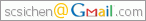大家好
我是個剛踏入gentoo的新手,日前花了兩天把gentoo跟KDE裝起來
也跟著教學透過layman更新成中文介面及安裝輸入法
在我使用emerge ibus-chewing安裝完畢後
我可以成功地把ibus呼叫出來(在視窗右下角有看到一個 ? 的ibus icon)
但是我不論怎麼設定都無法切出輸入法來,而且我也有跟著它安裝tip在xinitrc裡面設定一些export
不知道有沒有前輩可以提供一點幫助?
謝謝
ibus已啟用,但無法切換輸入法
版主: Forums Team
19 篇文章
• 第 1 頁 (共 2 頁) • 1,2
Re: ibus已啟用,但無法切換輸入法
請問dbus有加到 runlevels 的 default 中嗎?還有你參考的是哪個tip?
我之前有碰過什麼都沒出現的狀況,參考底下的討論串就解決了:。不過,看起來你的問題不太一樣,ibus的問題你也可以到去問問看。
我之前有碰過什麼都沒出現的狀況,參考底下的討論串就解決了:。不過,看起來你的問題不太一樣,ibus的問題你也可以到去問問看。
Desktop:Intel Pentium(R) Dual-Core CPU E5300 @ 2.60GHz,OS: Gentoo GNU/Linux
- jojoyakira
- 文章: 284
- 註冊時間: 週四 3月 01, 2007 10:42 pm
- 來自: kaohsiung
Re: ibus已啟用,但無法切換輸入法
感謝樓上兩位前輩
不過我還是弄不出來XD
所以我改使用scim chewing,配合這篇輸入法就正常了
不過我還是弄不出來XD
所以我改使用scim chewing,配合這篇輸入法就正常了
- verybada
- 文章: 3
- 註冊時間: 週六 8月 28, 2010 3:08 pm
Re: ibus已啟用,但無法切換輸入法
自己回一下
如果用scim在某些軟體上會叫不出輸入法只要安裝scim-bridge
然後把GTK_IM_MODULE改成scim-bridge就可以了
--
拼音用不習慣
每次想怎麼打都想好久
如果用scim在某些軟體上會叫不出輸入法只要安裝scim-bridge
然後把GTK_IM_MODULE改成scim-bridge就可以了
--
拼音用不習慣
每次想怎麼打都想好久
- verybada
- 文章: 3
- 註冊時間: 週六 8月 28, 2010 3:08 pm
Re: ibus已啟用,但無法切換輸入法
其實最簡單的是安裝 app-i18n/gcin ,不過小弟也是拼音輸入法的愛用者,不用 gcin 很久了。 
Desktop:Intel Pentium(R) Dual-Core CPU E5300 @ 2.60GHz,OS: Gentoo GNU/Linux
- jojoyakira
- 文章: 284
- 註冊時間: 週四 3月 01, 2007 10:42 pm
- 來自: kaohsiung
Re: ibus已啟用,但無法切換輸入法
之前用一些輸入法框架,都覺得不是很好... ibus 感覺是比較好的方案...
安裝是沒遇到什麼問題... 真是怪了><!
拼音的話如果沒有簡拼我也不喜歡... 連手機都有簡拼功能! 每一種輸入法不是一開始學都會想很久
注音是要找鍵找很久!
倉頡、行列是要背碼背很久!
大易是要背口訣很久!
無暇米是要練很久!
拼音有注音模式
http://www.byvoid.com/blog/ibus-pinyin- ... o-preview/
不過選字不是那麼方便
安裝是沒遇到什麼問題... 真是怪了><!
拼音的話如果沒有簡拼我也不喜歡... 連手機都有簡拼功能! 每一種輸入法不是一開始學都會想很久
注音是要找鍵找很久!
倉頡、行列是要背碼背很久!
大易是要背口訣很久!
無暇米是要練很久!
拼音有注音模式
http://www.byvoid.com/blog/ibus-pinyin- ... o-preview/
不過選字不是那麼方便
--
Best Respects,
TyroneYeh
Best Respects,
TyroneYeh
- TyroneYeh
- 文章: 156
- 註冊時間: 週一 3月 20, 2006 3:19 pm
Re: ibus已啟用,但無法切換輸入法
注音模式選字就變成 F1~F10 很遠哩,感覺還是拼音比較方便,用英文三排打字,12345 選字,手不用跑來跑去
ibus-chewing 酷音在打字時看不到到那個音的問題是否有人有解啊~~
因為有人還是習慣注音~~
ibus-chewing 酷音在打字時看不到到那個音的問題是否有人有解啊~~
因為有人還是習慣注音~~
--
Best Respects,
TyroneYeh
Best Respects,
TyroneYeh
- TyroneYeh
- 文章: 156
- 註冊時間: 週一 3月 20, 2006 3:19 pm
Re: ibus已啟用,但無法切換輸入法
就是注音符號看不到! 這樣輸入到那個音都不知道!
IBus 1.3.7
ibus-chewing 1.3.6.20100730
kde 4.5.1
http://img135.imageshack.us/img135/125/87669711.png
IBus 1.3.7
ibus-chewing 1.3.6.20100730
kde 4.5.1
http://img135.imageshack.us/img135/125/87669711.png
--
Best Respects,
TyroneYeh
Best Respects,
TyroneYeh
- TyroneYeh
- 文章: 156
- 註冊時間: 週一 3月 20, 2006 3:19 pm
Re: ibus已啟用,但無法切換輸入法
ibus-qt 跟 ibus-table 沒有裝,不過裝了 + 新帳號一樣沒有出來
會不會是 kde 的問題?
會不會是 kde 的問題?
--
Best Respects,
TyroneYeh
Best Respects,
TyroneYeh
- TyroneYeh
- 文章: 156
- 註冊時間: 週一 3月 20, 2006 3:19 pm
19 篇文章
• 第 1 頁 (共 2 頁) • 1,2
誰在線上
正在瀏覽這個版面的使用者:沒有註冊會員 和 5 位訪客

 欲使用GOT的ebuild請看
欲使用GOT的ebuild請看