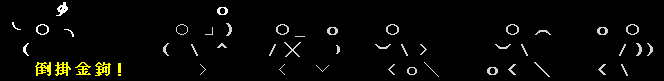还望哪个高手指点指点!
错误提示如下:
/usr/lib/gcc/x86_64-pc-linux-gun/4.1.2/../../../../x86_64-pc-linux-gun/bin/ld: 01: No such file: No such file or directory
meke: *** [scanelf] Error 1
* Messages for packge app-misc/pax-utils-0.1.19:
*
* ERROR: app-misc/pax-utils-0.1.19 failed.
* Call stack:
* ebuild.sh, line 49: Called src_compile
* environment, line 2475: Called die
* The specific snippet of code:
* emake CC="$(tc-getCC)" USE_CAP=$(use caps && echo yes) || die
* The message:
* (no error message)
* …………………………………………………………
备注:
AMD Athlon 64x2 4800+
VMware Workstation 5.5.3 硬盘虚拟为IDE,因为一开始虚拟成SCSI会不支持 , Virtual Processor = 2
Gentoo install-amd64-minimal-2008.0-r1.iso
我的 /mnt/gentoo/etc/make.conf 里有一个USE定义:
USE="mmx sse sse2"(此定义在安装时默认的, 但在官方手册里好像没有说明!!!)
GENTOO_MIRRORS="http://gentoo.osuosl.org/ "
SYNC="rsync://rsynx.gentoo.org/gentoo-portage"
其他都是按官方手册设置!!!
因为我是大陆的新成员,,,所以没有繁体字还望朋友们见谅!!!
望高手指点!!!
CrazyBird 跪求!!!